Cloud Migration: A Guide to the Process and Tools
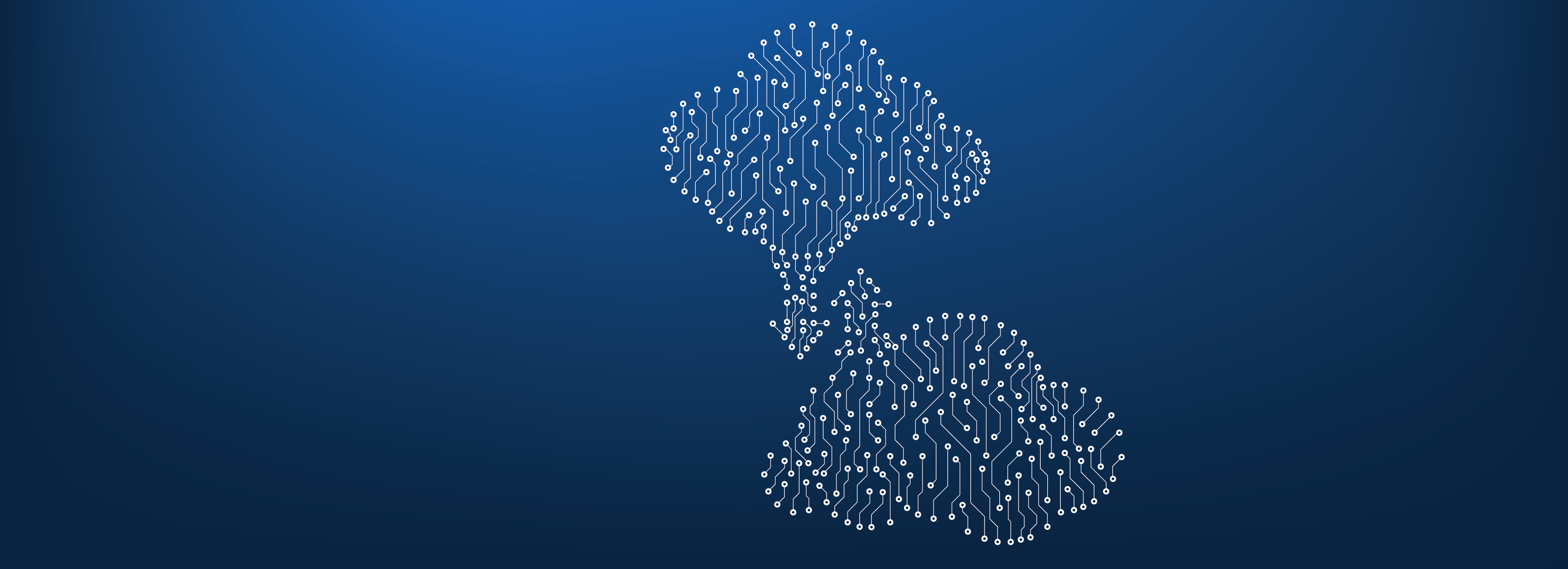
Did you know that North America is in the lead in the cloud computing market share, accounting for 61% of the total market in 2020? This is more than three times the size of the second-largest market, Western Europe, which accounts for 21% of the global market.
Businesses that are migrating to the cloud are expanding all over the world. You don’t want to get left behind.
So, what is cloud migration? And what is involved with the process? If you are considering migrating to the cloud to facilitate growth in your business, read on. We have you covered with a simple guide to the process and tools of cloud migration.
What Is Cloud Migration?
In its most basic form, cloud migration is migrating digital assets to cloud infrastructures, such as data, IT resources, workloads, or apps. Cloud migration usually refers to moving data from on-premises to the cloud.
It can also apply to moving data between clouds. A cloud migration includes transferring all or a portion of company assets. But, there is a lot more to it than that.
A cloud migration takes place when a business moves all or most of its data center functions to the cloud, typically to run on a cloud service provider’s cloud-based infrastructure. Cloud migrations are becoming more common for businesses. However, there are a few key things to take note of when journeying into the cloud.
Scalability
Cloud computing helps with scalability by allowing companies to instantly remove or add resources to match demand, which improves scalability. Elasticity, like scalability, relates to the capability to scale up or down memory, computer processing, and data storage optimization, to meet fluctuating demand without having to prepare for cloud capacity. Elasticity makes scalability possible.
Cost
You pay for the resources you use when you use the cloud, which offers you access to technology that would take a lot of effort and money to maintain on your own. This is related to scalability.
Scaling up via standard IT methods is expensive. It involves months of planning, an upfront investment in technology, electricity to keep everything running, and a professional IT staff that can get it all up and running. With the cloud, your provider can do all of this in seconds.
Performance
Cloud migration can increase performance and give a better user experience. Cloud-hosted applications and websites can be scaled to serve more people or deliver higher throughput while also running close to end-users to reduce network delay.
Cloud Migration Strategy
Before any large move of data happens, a strategy should be put into place. Here are some pointers for organizing your migration strategy:
Rehosting
When infrastructure-as-a-service (IaaS) is used, it is referred to as rehosting or lift and shift. The cloud server simply re-deploys your present data and apps.
It’s straightforward to set up and is ideal for businesses that aren’t experienced with cloud computing. It’s also a good option if altering the code is difficult and you want to keep your apps during the transition.
Refactoring
Your apps are modified and enhanced for the cloud when you restructure or lift, tinker, and shift them. In this case, a platform-as-a-service (PaaS) method is the ideal option.
The application’s essential design hasn’t changed. Changes have been made, however, to enable for greater use of cloud-based technologies.
Revising
Revising builds on previous strategies, needing substantial changes to the cloud-based services’ structure and code. This is to enable apps to take full advantage of the cloud services available, which may necessitate considerable code changes. This strategy needs a great deal of planning and knowledge.
Replacing
Replacing is another alternative for solving the issues addressed by the rebuild method. The difference is that the company does not completely redesign its native programs.
This includes switching to a third-party prebuilt application given by the vendor. The only thing you carry over from your previous application is the data; the rest of the system is entirely new.
Cloud Migration Tools
A solid cloud migration plan needs the use of cloud migration technologies that automate and streamline the process of moving data from on-premises storage to the cloud. The major cloud providers offer a variety of such cloud migration solutions, and third-party suppliers offer even more options.
Cloud cost calculators can help you get a sense of how much your setup will cost before you make the switch. Examine the options provided by your public cloud provider.
What’s the Cloud Migration Process?
You’ll need to understand the migration process to get the most out of your transition. Here are a few ideas to get you on your way:
Evaluate Why You Want to Migrate
Why are you making the switch to the cloud? Leadership must be clear about the purpose of migration and set targets to propel the organization ahead.
You will need to establish your current IT structure baseline and formulate key performance indicators for cloud migration (KPIs). These will allow you to assess the success of your cloud migration.
Plan For What Is Moving Over and How to Do It
Take inventory of your current environment, identify any interdependencies, and then decide what to transfer first and how to migrate it. Examine which programs can relocate as-is, which may require rewriting, and what technologies are available to make migration of those more difficult workloads easier.
Choose from a variety of cloud deployment tools, models, and services. You should figure out the return on investment, or ROI, for the items you’ll be migrating and how long it will take.
Migrate Applications and Data
When you are ready to begin migrating, it is usually better to start with something simple and non-critical. You will want to try everything out and deactivate your old systems after you have migrated your data to the cloud.
This may mean operating two environments for a time. But you can minimize this phase from lasting too long by ensuring that your cloud leaders are prepared to certify that all systems are operational and that you can monitor your cloud success.
Ready to Migrate to the Cloud?
So, what is cloud migration? We hope this article helped you understand and answer your questions about migrating to the cloud.
Do you still need guidance? We can help! We can identify and understand a retailer’s challenges. As well as help you meet your business objectives. Contact us, or check out our blog for information to help you stay on top of and reach your business goals.

